Choosing a Facilities Management System
Automation and digitization are the way of the future for facilities management and manufacturing businesses of many kinds (Photo by Lenny Kuhne on Unsplash)
How to Choose the Right Facilities Management System
Facilities Management means keeping on top of A LOT of different tasks and functions. A Computerized Maintenance Management System (CMMS) can make life easier for maintenance teams and facilities managers. Choosing the right one for your needs takes some time and thought. Rushing your choice can result in a system that makes life harder, not easier. There are many CMMSs on the market, so understanding exactly what you need will help you make the right decision. We’ve pulled together some key areas that should be considered before going digital.
What is a CMMS?
These software packages come in all sorts of designs with wide variations of features offered. Essentially, a CMMS is a computer software package that helps facilities managers and maintenance teams keep their property and plant in good working order.
They include a database of all machinery, storerooms equipment, manuals, and more. Other elements help managers stay on top of regulatory compliance responsibilities, analyse data to inform decisions and track work. Not all CMMS are the same, features do vary. However, a good CMMS includes the following elements and functionality:
Equipment data management
Preventative maintenance
Predictive maintenance
Labour - scheduling & tracking tasks
Scheduling and planning
Vendor management / Inventory control
Purchasing and Budgeting
Tracking assets
Up until recent years, many of these facilities management functions have been completed manually, making them extremely time consuming and laborious – not to mention open to human error. A good CMMS not only streamlines functions and centralizes information, it reduces the time and mental load needed for facilities managers to be effective in their roles.
Choosing the right CMMS
It’s no small thing to invest in a CMMS for your site, or portfolio of properties. Not only do you need to consider your current situation, but to avoid outgrowing any system quickly, you’ll need to look to the future of your business’ needs. While some CMMS software packages come as an ‘all in one’ system, modular solutions enable businesses to purchase what they need today and add further elements as needed. This somewhat mitigates the cost and stress involved in choosing a package for future business requirements.
Along with taking stock of where you are and where you’re headed, it is worthwhile answering the following questions to guide your choice of CMMS:
1. How will you manage CMMS training?
Moving from a manual system to a digital system requires technicians, maintenance staff, administrators, and management to learn new ways of working. Do you want maintenance staff to self-manage parts of their work? Will a central administrator allocate work order assignments and manage all data entry? Or will some combination of this suit your company structure better?
A trainer will need to ensure anyone using the system understands proper procedures – from opening work order to ordering and receiving parts and onto charging labour and managing assets.
2. Do you have a system administrator ready to support the switch?
A system administrator is different from your systems trainer. They will be responsible for decisions about the facilities maintenance program and any changes that may need to be made to it. For this reason, the system administrator is usually a member of the maintenance management staff.
3. Is your team behind the change to digital systems?
Technicians, engineering staff, maintenance teams need to be trained and confident in the new systems. Their buy-in is integral to your success. The best way to engage them with the upgrade to processes is to ensure thorough training, tools are available to help them master the new system and they are kept fully up to date on every procedure under the Facilities Maintenance Program. Open and honest communication about the benefits and challenges will help with your transition to automating some procedures.
4. What system controls, capabilities and processes do you need to digitize?
Establishing the functionality you expect from a CMMS is key to choosing the right one for your needs. Do you need to maintain full service histories on plant with photos? Should all members of your maintenance team have personal access to parts of the system relevant for their roles or do you want this to be managed centrally? Is it just maintenance that you want streamlined or are asset management and building cost analytics also important for your operation? Do you need the capability to store important documentation such as plans, insurance and calibration certificates, OH&S compliance information and training manuals?
Getting started with your CMMS
Once you know what you need from a system, it’s time to collate all the information you need to make it work for you. This includes plans for your site, lists of plant, manuals, certifications, and even step by step maintenance processes and time frames for servicing and inspections of each piece of equipment in your operation. This is a big job. Some software providers can help you identify what’s needed and load this into the system for you. Check that the software provider you’ve elected offers this service as not all do.
Establish all maintenance and servicing processes. Figure out how contractors will be incorporated into the new ways of working and even how special parts can be ordered. Ask yourself What, When, Who and How for each piece of machinery and plant that will be managed on your system.
What needs to be performed? What are the steps for that function?
When does this task take place? When is it repeated – weekly, monthly or yearly?
Who is responsible for carrying out this work?
How are parts ordered? How are special contractors engaged?
While these sorts of questions about your facilities management processes may seem small or obvious, detailing them correctly when you digitize systems will make work for everyone smoother, safer and speedier. It’s worth taking the time to do this thoroughly at the outset.
Investment in a CMMS is a big step. When done correctly it can reduce the costs of your operation and enhance your workforce’s capabilities. Taking the time to choose the right system for your business is important. In many cases, opting for a modular CMMS that grows with your operation helps you easily future-proof your company, leaving room for you to grow and develop.
Talk to us now to help you with your IT Applications on +61-1300-1-725-2647 or contact us via our Contact Page.